Assuming horizontal alignment and vertical profile already exist, create a feature line from alignment, use the designed profile and untick "Create dynamic link to alignment box". Click OK and accept the defaults in the Weed Vertices dialog box.

Create a stepped offset from the centreline featureline to desired road cross fall slope for both sides. In this case I used -2.5% slopes and 3m offsets.
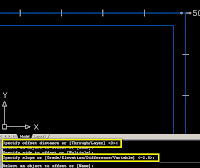
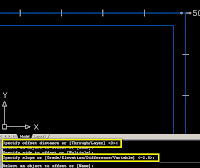
Create a corridor with tangent frequency set to 5 and curves set to 2. Set the offset featurelines as horizontal and vertical targets. This feature is new in 2009 and makes the task easier to do.
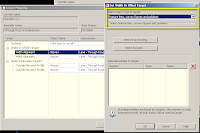
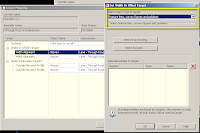
The corridor surface needs a few editing to run the crown along the centreline corner and not along the centreline curve. Create a surface from the corridor and set the style to show the surface points. Delete the points along the curve and add a point at the centreline corner with levels taken from the converted centreline featureline.
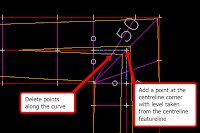
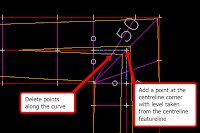
Finally, to add the earthworks, create grading using the road edge featurelines and use the existing ground surface as target. Add the new grading to the corridor surface by right clicking on the grading featureline and “Add surface as breakline…”. Select the corridor surface in the next dialog box and accept the defaults in the “Add breaklines” box.







Good Post. We do face similar problems since the we do daily this type of work on Civil 3D.
ReplyDeleteI face the same problem while modeling the corridor at CUL-DE-SAC. It becomes tedious process. It would be great help if you can post the easiest way to model corridor at CUL-DE-SAC
Tom
www.indovance.com
Hi Tom
ReplyDeleteThanks for reading.
Cul-de-sacs come in different shapes. My approach differs for each cul-de-sac shape. I tend to use a combination of corridor and grading for ones with corners. Cul-de-sacs with curves can be done using corridor modelling alone.
The subassembly "Markedpoint" and the new 2009 feature that lets you create dynamic featurelines from corridors would come in handy. If you send me a screenshot of the cul-de-sac you are working on, I'll try to suggest accordingly.
Cheers,
Harold
harold.alberto@gmail.com